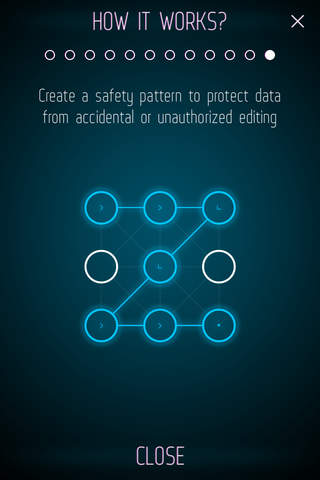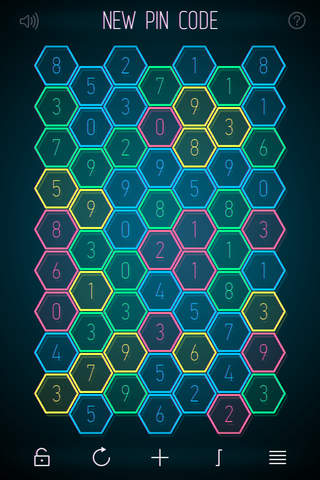
Mnemonizer app for iPhone and iPad
Developer: Happymagenta
First release : 19 Dec 2013
App size: 14.76 Mb
“Mnemonizer provides a novel security approach, enabling you to obscure your codes in plain text.” – TUAW
Mnemonizer hides your PIN codes and passwords in a camouflaging environment, making them uncrackable for frauds and undetectable for spying eyes.
HOW IT WORKS:
The system generates a mnemonic card with a cell field. Each cell starts with a random editable value - number/letter/symbol and color. All you need to do is choose a place, where you’d like to hide your data and edit the corresponding cells.
Place your data on the field in any convenient way (in a simple line, in a zigzag or even as a skip pattern). Then mentally mark its position, give a name to the card and your stored information is ready to use. On second opening, your brain instantly recognizes the position of the data, while everyone else sees a mess.
In a variety of up to 9,223,372,036,854,775,807 (2^63) of possible arrangement combinations, guessing or cracking gets impossible. Thus, yours will stay only yours.
FEATURES:
· hide passwords and PIN codes among random symbols on mnemonic cards
· store all data on one card or create separate cards for different data
· nothing to intercept or spy, thus nearly impossible to crack
· your data stays safe at all times, even if someone sees your screen
· automatic iCloud sync across all your devices
· automatic network backup to iCloud
· fast and intuitive UI with fluid animations, actualized by OpenGL
Latest reviews of Mnemonizer app for iPhone and iPad
iOS 8 und iPhone 6 ready.
Brilliant idea and the realization.
This app is perfect for creating and remembering passwords for all your favorite sites. The UI is beautiful and well designed, and the app does exactly what it advertises, no more, no less. Well worth the money. Buy this.
Id like to see an explicit edit mode. It seems very easy to mess up your card after it has been created. That refresh button does not need to be so easily accessible. Would love to see a way to get the password onto the clipboard. Overall, the interaction is too focused on creating cards and not enough on using the cards day to day.
Hard for me to understand how to use this app